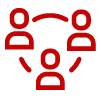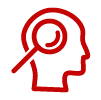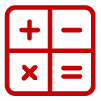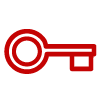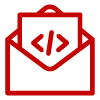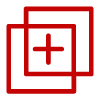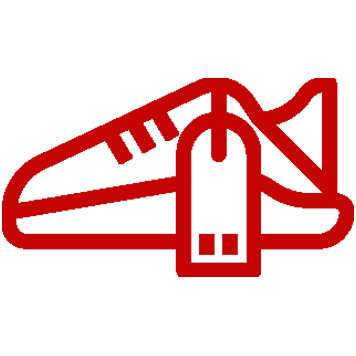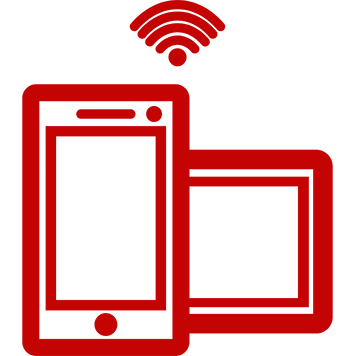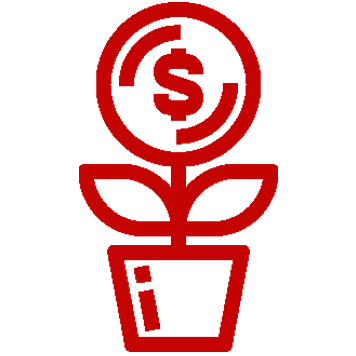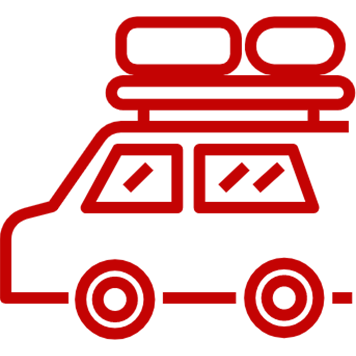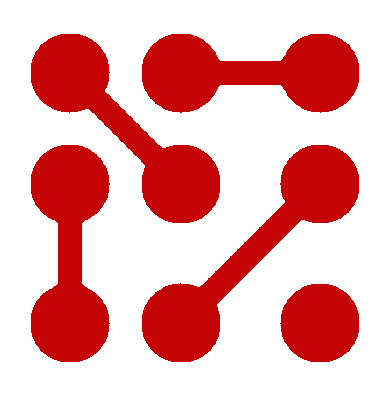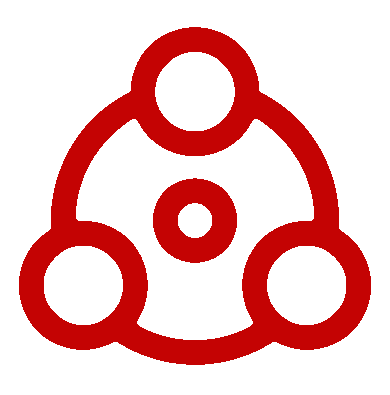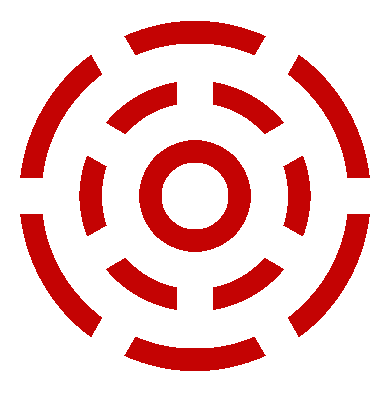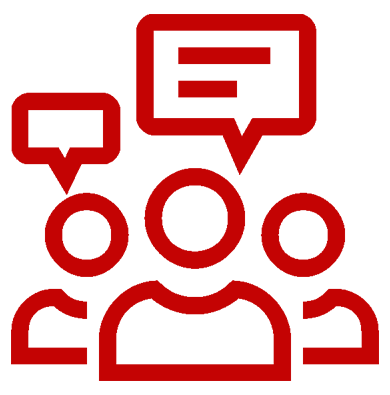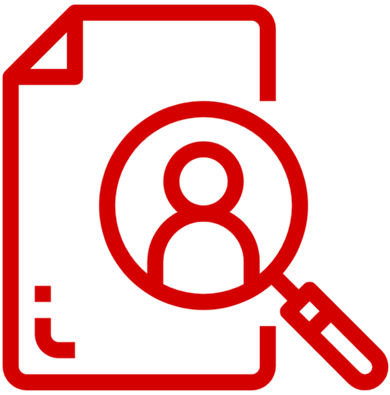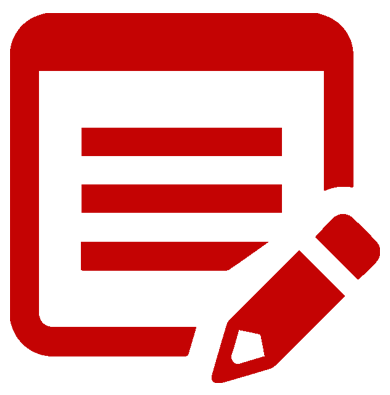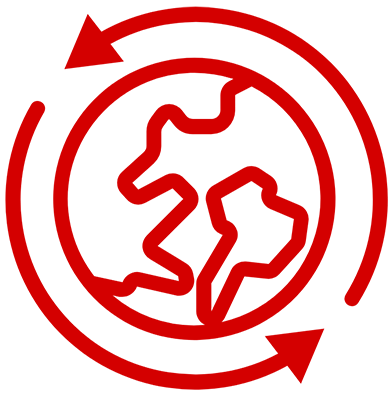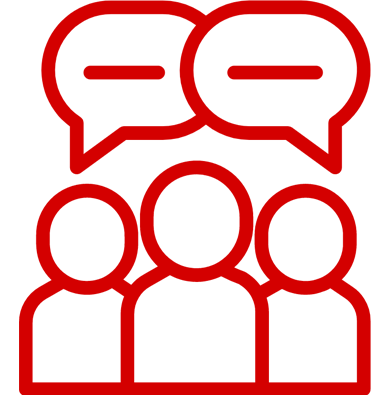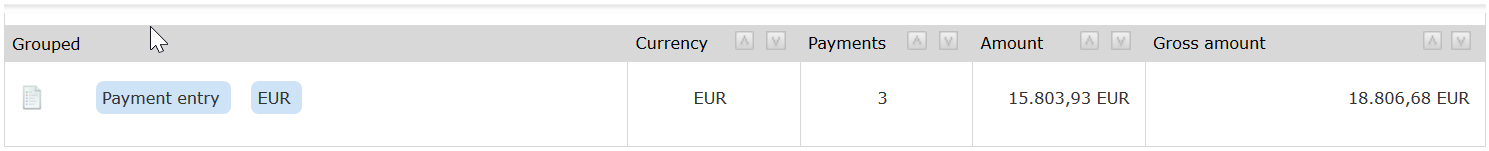Why would this interest me?
If you use the finance module to manage your finances with document packages (billing runs), these latest enhancements are for you!
Before, financial documents were created on an ad-hoc request basis. Now, the system generates the files asynchronously and also stores the documents for you.
Benefits in a nutshell:
- When you generate your financial documents, you can continue with other tasks and the system will continue generating them in the background.
- Downloading your financial documents has become far quicker, as they are simply fetched from storage instead of being recreated again.
- The accuracy and reliability of data that comes in the storage of these immutable documents is higher than ever before.
How does it look now?
For both Advertiser Billing and Partner Billing menu points:
Billing view
New payment or invoices are grouped into a single package (billing run) at creation request. This single package has its own status, separate from the documents inside it, which is managed in the Billing view. The package status controls the ZIP file generation. Once the package status is updated (to confirmed or paid), then the ZIP file request joins the generation queue.
Until the file is available, the finance module will show a greyed out ZIP package and PDF file icon until they have been generated and stored. During this time, you are free to continue with any other tasks. This asynchronous process greatly increases the speed and reliability of the generating process, allowing the system to work for you while you continue with other tasks. (Clients that often have over a thousand files per billing run will particularly enjoy this new experience!)
Listed view
When document creation is requested, the documents will join a processing queue. During this time, the finance module will show greyed out PDF and CSV icons until they have been generated and stored. Whilst the finance module generates the files, you are free to continue with any other tasks. When you return to the billing overview page, the documents which have been generated and stored will be accessible through the usual download icons that you are used to.
Grouped view
After noticing low usage of the PDF download option for our grouped view, we have simplified the page to provide the CSV export only.
Other related articles from our support documentation:
- Everything you need to know about financial processing
https://www.onlinemarketing-support.com/2795-2/ - How do I manage the billing of my partners?
https://www.onlinemarketing-support.com/how-do-i-manage-the-billing-of-my-partners/ - How do I invoice an advertiser?
https://www.onlinemarketing-support.com/how-do-i-invoice-an-advertiser/