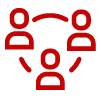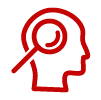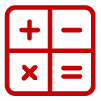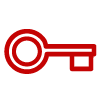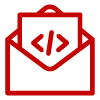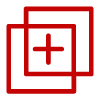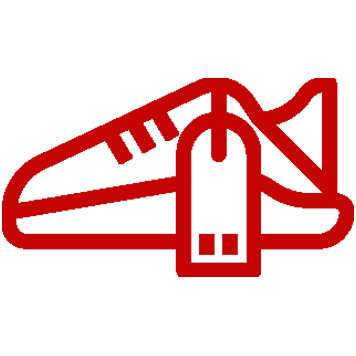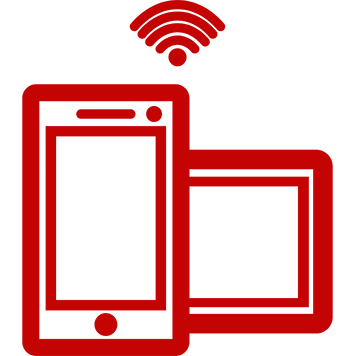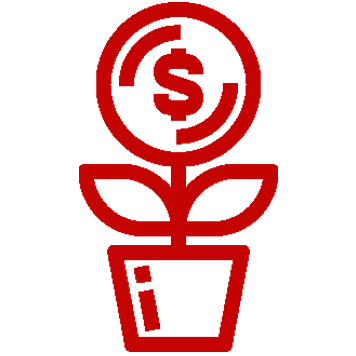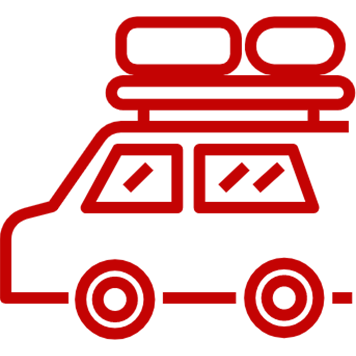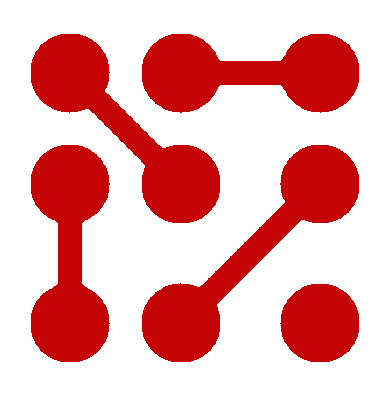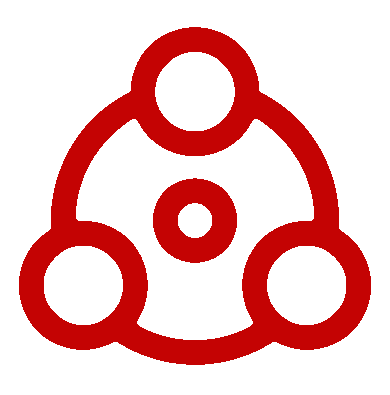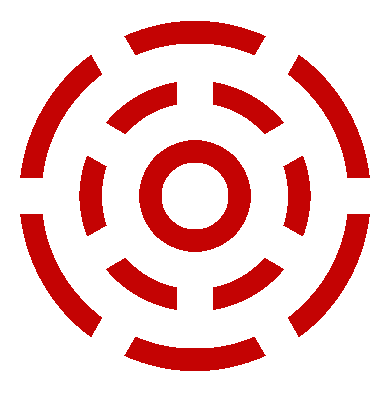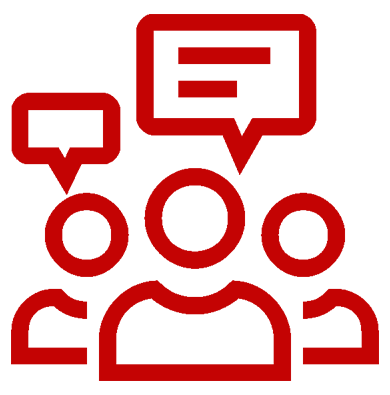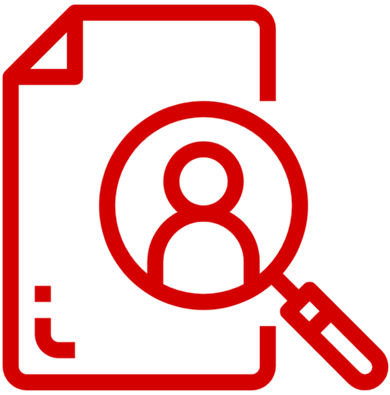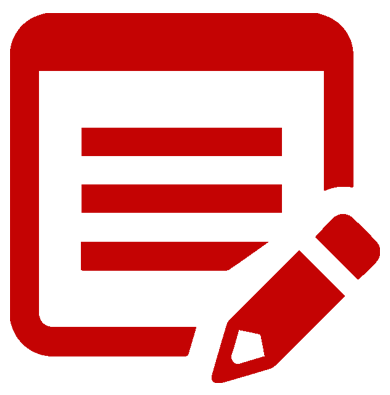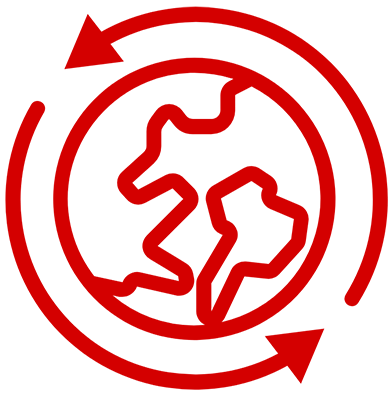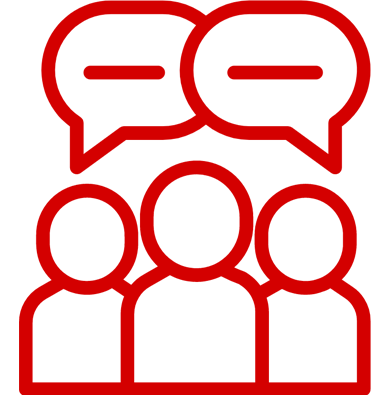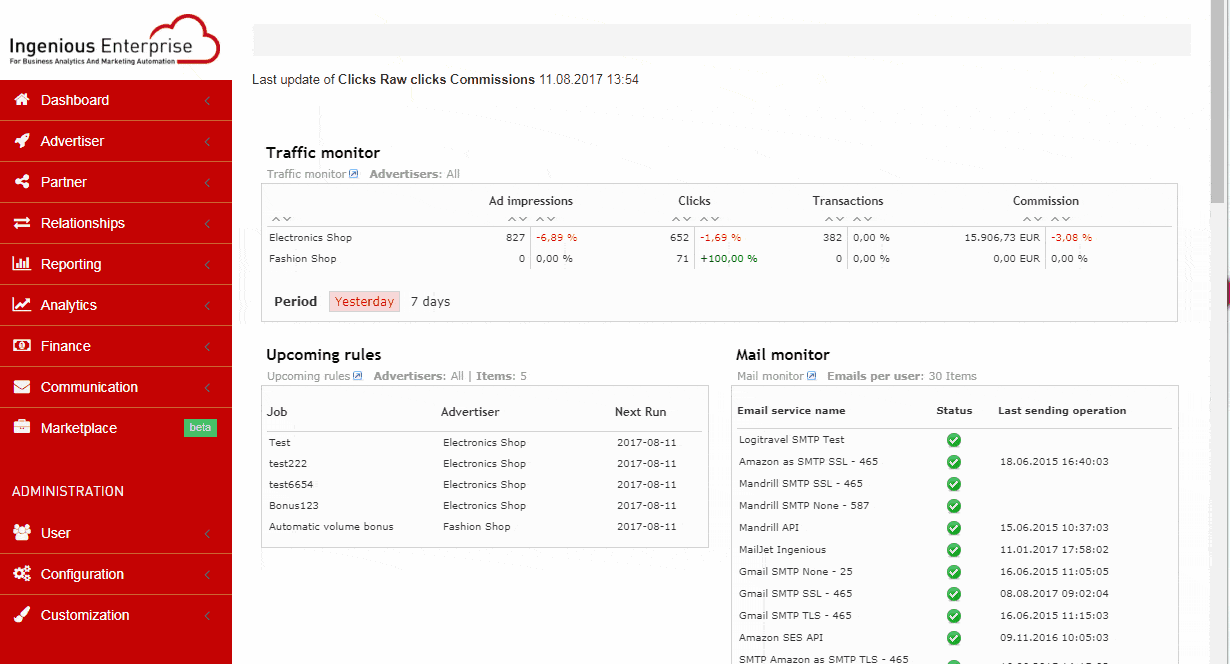Reopening confirmed transactions
Why should this interest me?
Users with financial access can now update the status of confirmed transactions yourself. Before this update, you would have had to contact our support team to do this for you.
How does it look now?
For users with financial access, they can now update the status of confirmed transactions:
This is only possible, however, for confirmed transactions that have not already been part of an advertiser or partner billing document. For transactions that have already been included in a billing document, you will not be able to change the confirmed status.
Your partners will also see the correct data in their transaction report, and be informed of the changed status.
Other related articles from our support documentation:
- How do I manage transactions?
https://www.onlinemarketing-support.com/how-do-i-manage-transactions/ - How do I find a specific transaction?
https://www.onlinemarketing-support.com/how-do-i-find-a-specific-transaction/
New billing filters
Why should this interest me?
Users with financial access can now manage your billing runs more efficiently by filtering them by the user which created them or by your customized labels. This enables you to manage the billings that are relevant to your current focus.
How will it look?
For users with financial access there are 2 new filters available on the Advertiser and Partner billing pages:
- By user
If you want to filter out only the billing runs that you have created, or those created by a colleague because he/she is on holiday, you can filter by the relevant user/s. - By labels
If you had given Advertisers or Partners a label, e.g. price comparison sites, and you want to process your billing runs specific to them then you can search for those billing runs by the relevant label/s.
Other related articles from our support documentation:
- How do I invoice an advertiser?
https://www.onlinemarketing-support.com/how-do-i-invoice-an-advertiser/ - How do I manage the billing of my partners?
https://www.onlinemarketing-support.com/how-do-i-manage-the-billing-of-my-partners/