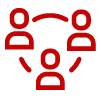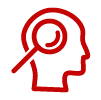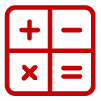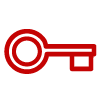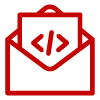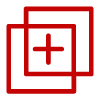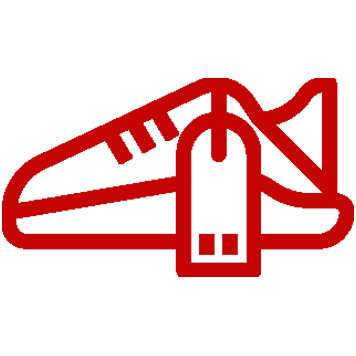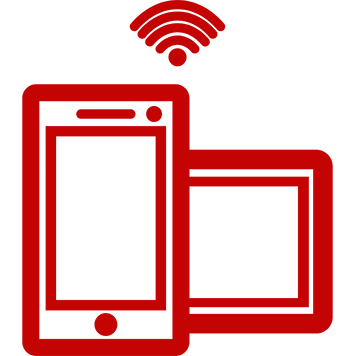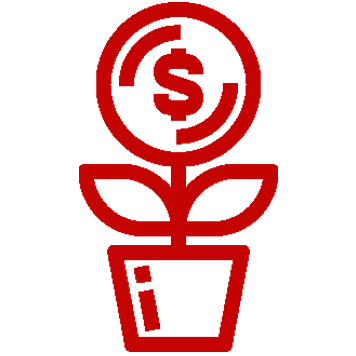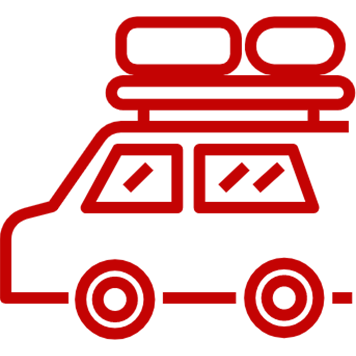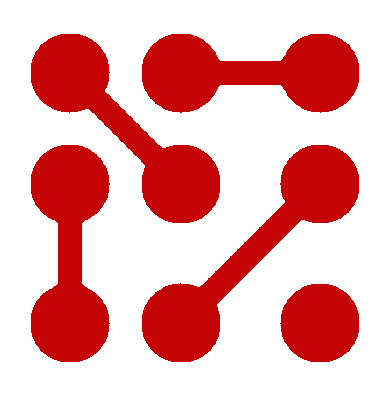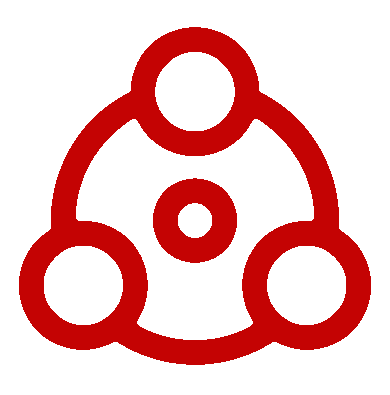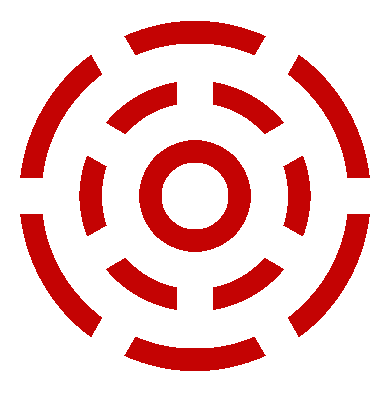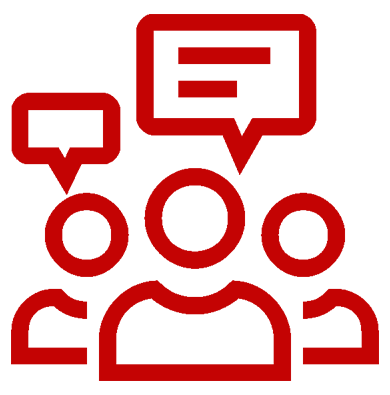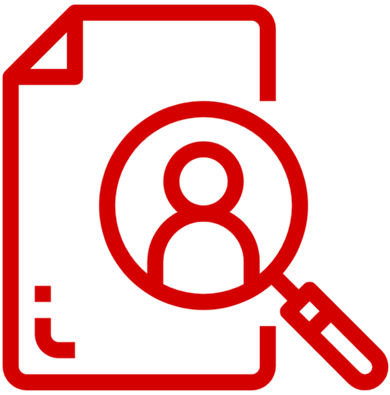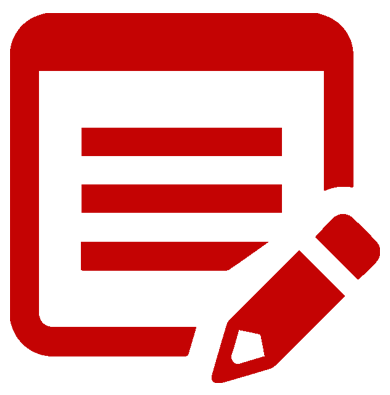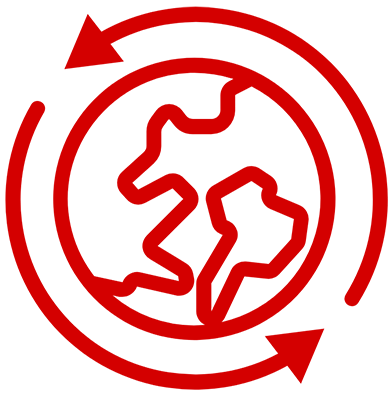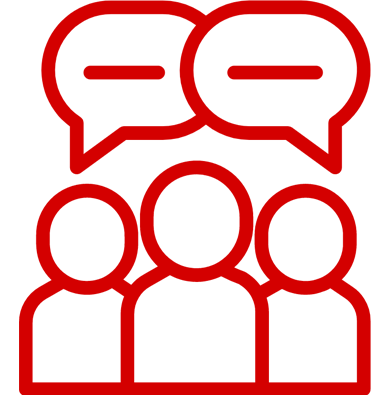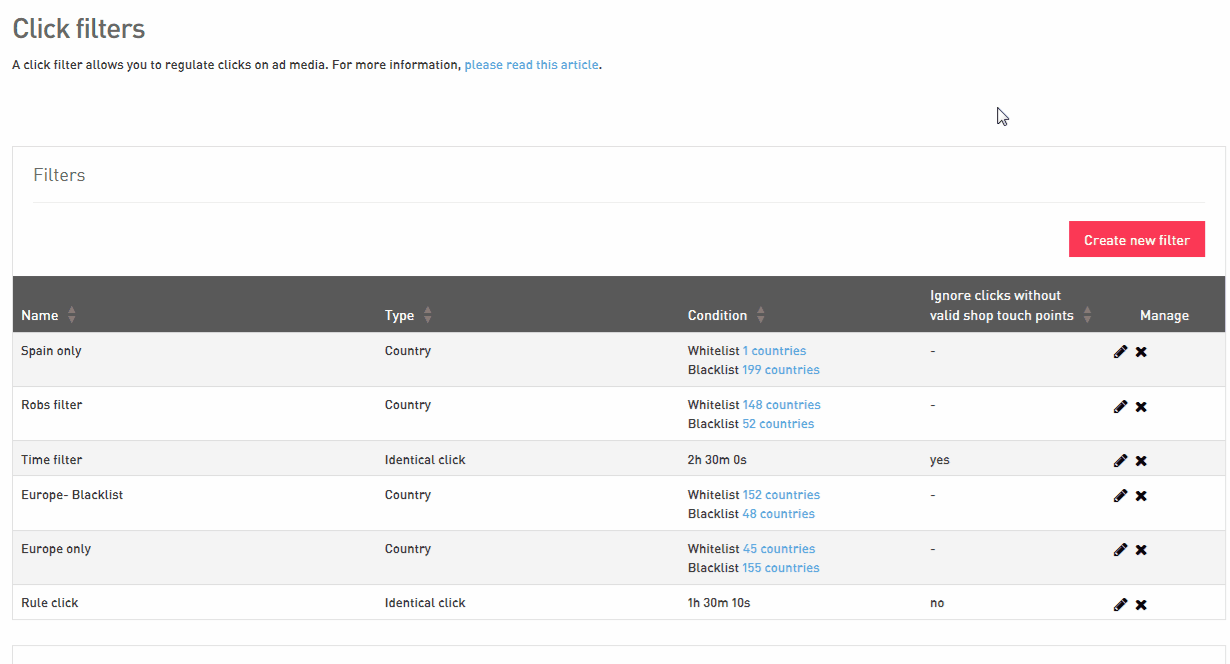Country-based click filtering now available
Why should this interest me?
This new click filter type enables you to filter any clicks from any irrelevant markets to increase the quality of your business data.
How does it look now?
You can now setup the new country type click filter and sort any business irrelevant markets into a blacklist via an easy drag and drop editor.
After creating a click filter, you can then setup a new click filter rule, or use an existing one, to apply your new filter to your desired Advertisers/Partners. You can also combine both time and country type filters within one rule if you desire.
Clicks which are filtered out can be found in the raw clicks section (found when you click the + next to the Click column) both in yours and your partner’s Reporting pages.
These data can be viewed in both yours and your partner’s Reporting page, where you can expand to view both raw and paid clicks.
Want to learn more? Simply sign up for trainings under Additional Services on your UI, and we’ll be happy to help!
Other related articles from our support documentation:
- Working with click filters
https://www.onlinemarketing-support.com/working-with-click-filters - Generating the reports you need
https://www.onlinemarketing-support.com/generating-the-reports-you-need