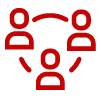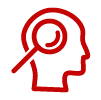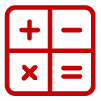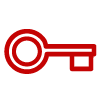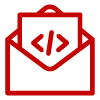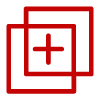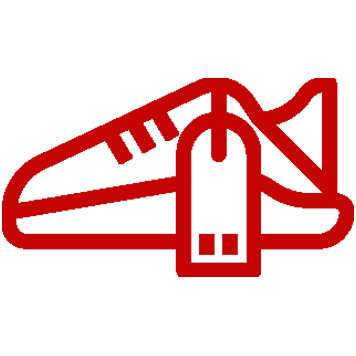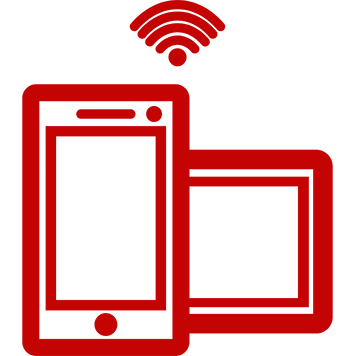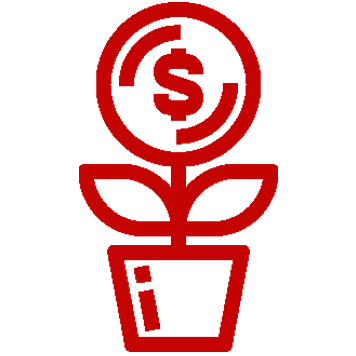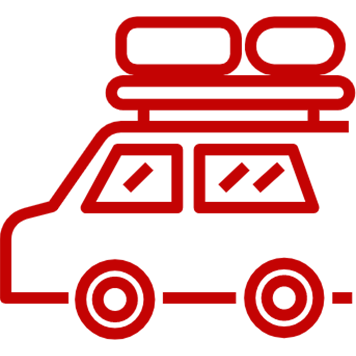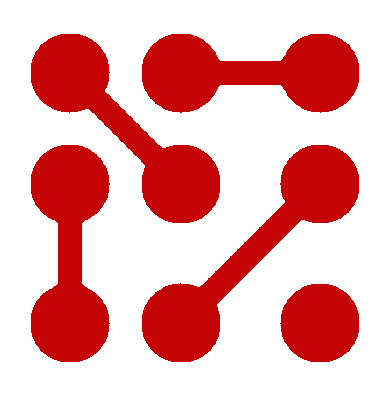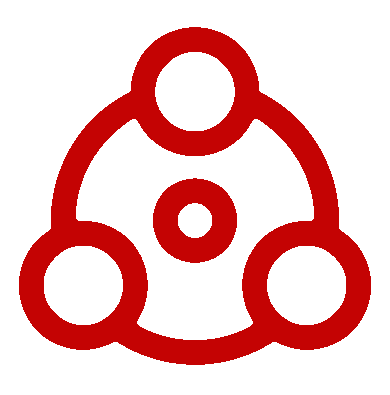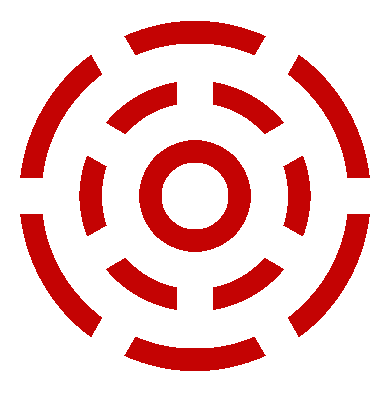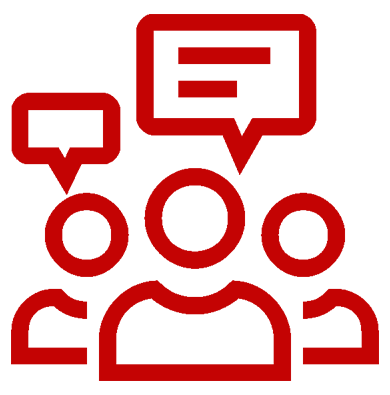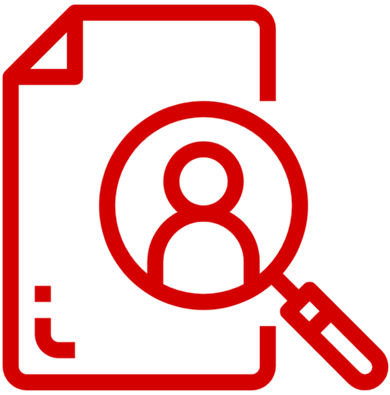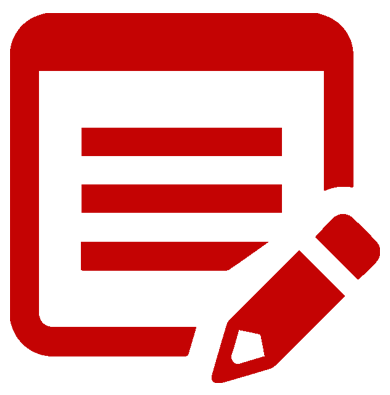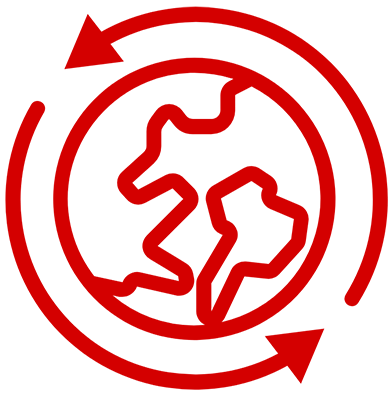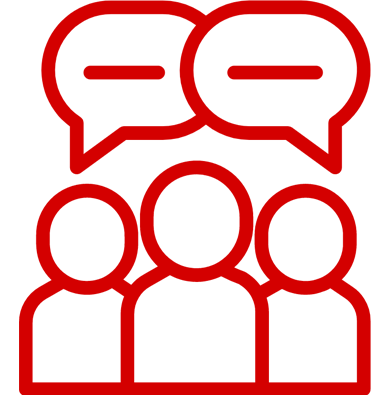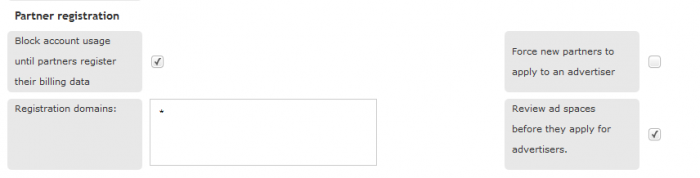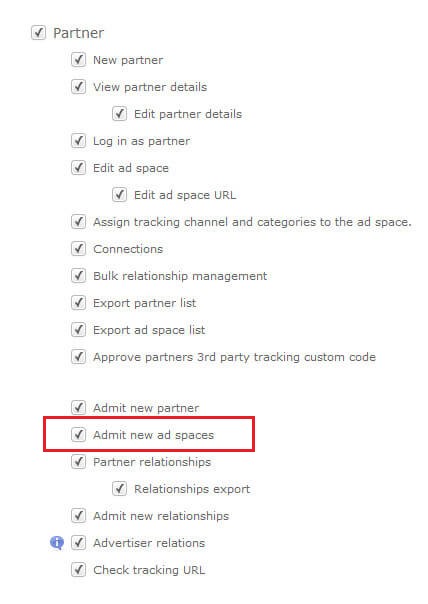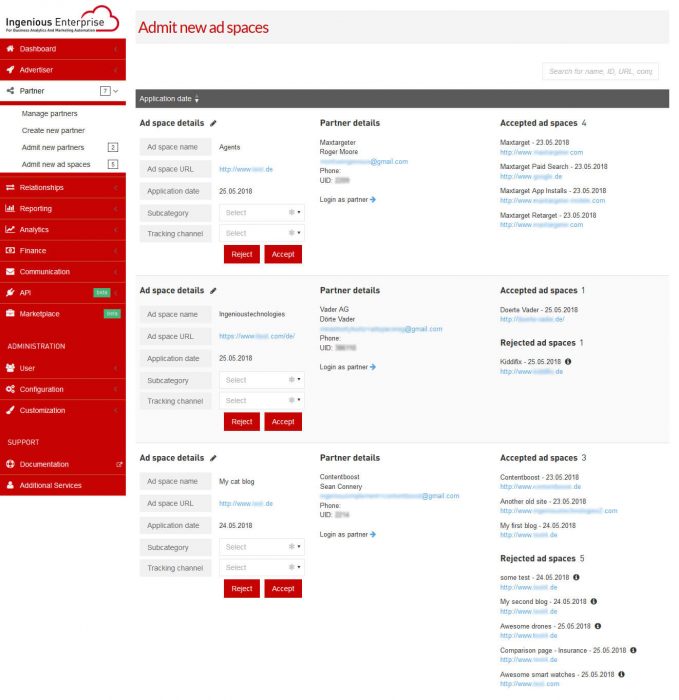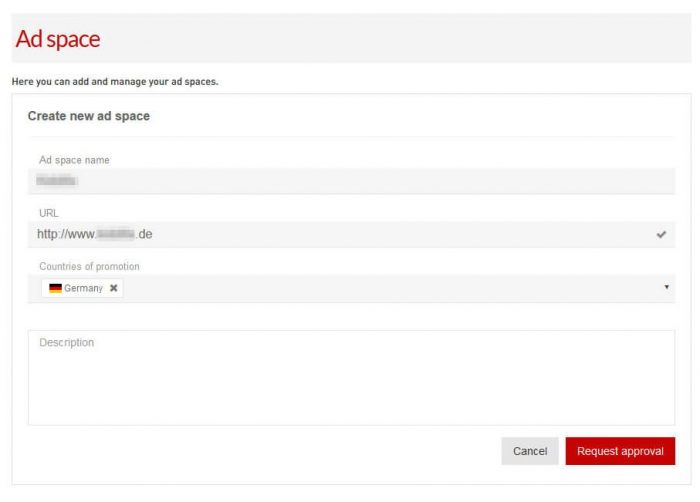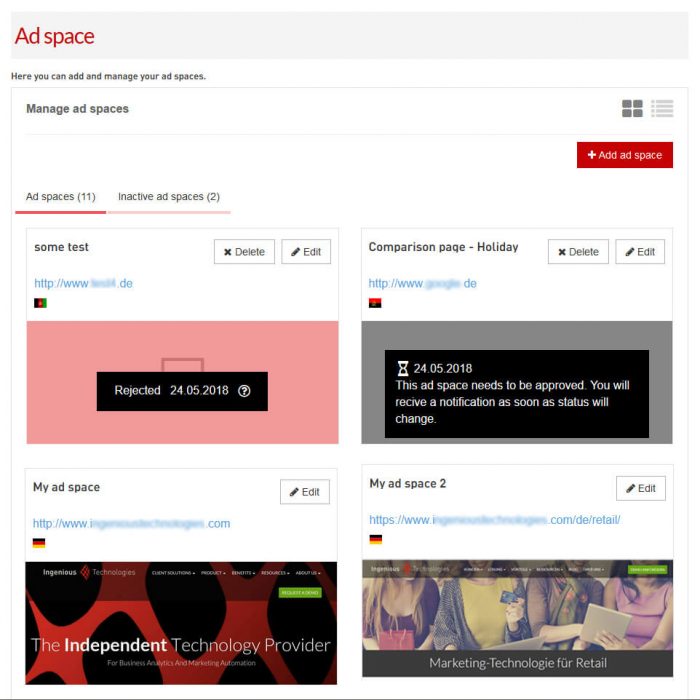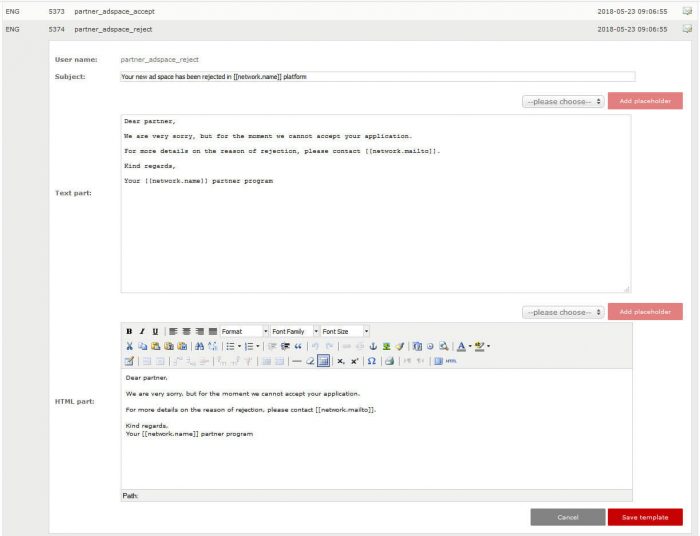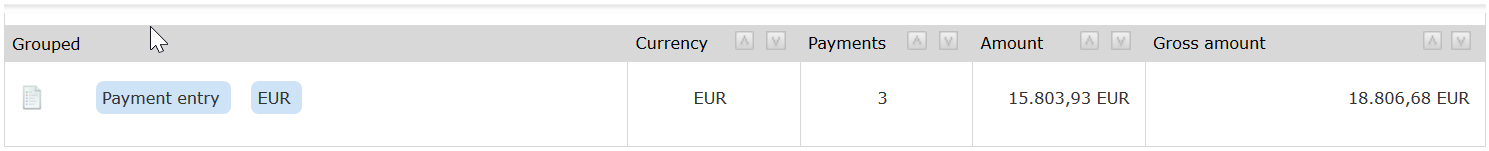New ad space registration workflow
Why would this interest me?
If you are interested in ensuring higher quality of ad spaces within your platform, you should enable the new ad space registration workflow. This new workflow forces your partners to register their ad spaces first, and pass your approval, in order for them to be able to work with your brands.
How does it look now?
To use this feature, you first need to enable the workflow under Configuration > Platform.
Next, define which users should have the right to admit new ad spaces under your users rights and roles settings.
If you have been authorized, you will see a new menu point under Partner called “Admit new ad spaces” along with a badge showing the number of ad spaces awaiting your approval.
On this page, you can view every pending ad space registration sorted by application date, along with the history of accepted and rejected ad spaces by the partner. You may then proceed to accept or reject the ad space registration, and your partner will be notified accordingly.
How does it look for my partners?
Upon activation of this new ad space registration workflow, your partners will now be required to submit an ad space registration. The registered ad spaces will appear on their ad space overview page greyed out and awaiting approval. Ad space registration can also take place via API (with a new endpoint), and the API created registration will also appear as a pending approval.
What happens after acceptance or rejection?
Once an ad space registration has been approved, the ad space will be created and saved such that partners are no longer be allowed to change the URL.
If you reject a registration, you have the chance to leave a comment so that your partner is aware of the situation and what potential changes they should make before resubmitting the ad space registration. You can create a template for this rejection message under Customisation > Email Templates.
If the partner has consistently submitted ad spaces of poor quality, you may even choose to deactivate the partner altogether, and then all of the relevant open ad space registrations will be removed.
Can I turn off the ad space registration workflow?
Yes, it is possible to disable the ad space registration workflow, but only if all pending ad spaces have been closed and categorised. You will receive a pop up reminding you of this if you try to disable it while there are still open registrations to be processed.
Other related articles from our support documentation:
- Working with ad space registration
https://www.onlinemarketing-support.com/working-with-ad-space-registration/ - How do I remove a partner from my platform?
https://www.onlinemarketing-support.com/how-do-i-remove-a-partner-from-my-platform/
Financial Document Enhancements: Scalable generation and storage
Why would this interest me?
If you use the platform to manage your financial processes, you will now benefit from asynchronous background generation of your billing documents and our new storage functionality!
One of the main benefits is that when you request for your financial documents to be generated, you can now continue with other tasks and simply let the system generate them in the background.
Because our system now stores these documents for you too, downloading them has become much quicker, as the documents are simply fetched from storage instead of being recreated again.
Perhaps the most important benefit with this enhancement is the accuracy of data that comes in the storage of these immutable documents. You were responsible for this before and now we are proud to provide this additional service to your platform. 🙂
How does it look now?
For both Advertiser Billing and Partner Billing menu points:
Listed view
When document creation is requested, the documents will join a processing queue and the platform will show a greyed out PDF and CSV icon until they have been generated and stored. During this time you are free to continue with any other tasks.
When you come back to the billing overview page, the documents which have been generated and stored will be accessible through the usual download icons that you are used to.
(Psst… since we implemented a new architecture for this event-based development, generating financial documents asynchronously is only the first step of many changes to come. This serves as a solid basis for our future development work!)
Grouped view
After noticing low usage of the PDF download option for our grouped view, we have simplified the page to provide the CSV export only.
Billing view
An enhancement to the Billing view will be coming soon!
Other related articles from our support documentation:
- How do I manage the billing of my partners?
https://www.onlinemarketing-support.com/how-do-i-manage-the-billing-of-my-partners/ - How do I invoice an advertiser?
https://www.onlinemarketing-support.com/how-do-i-invoice-an-advertiser/