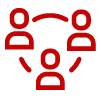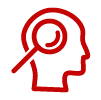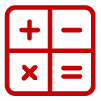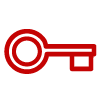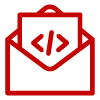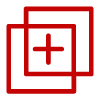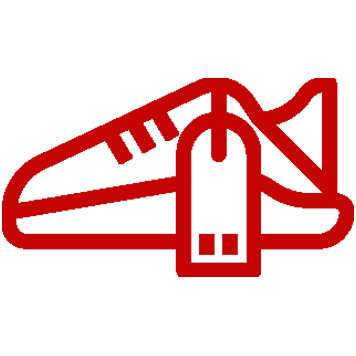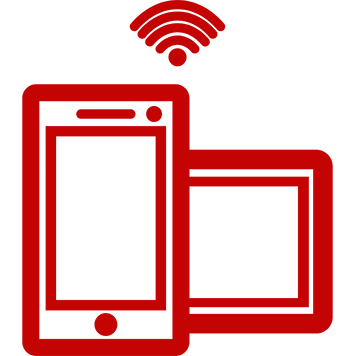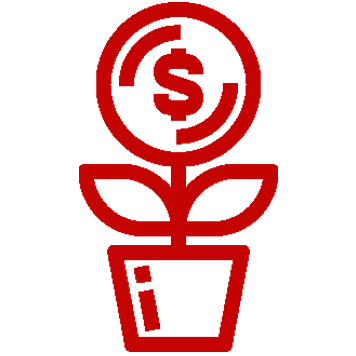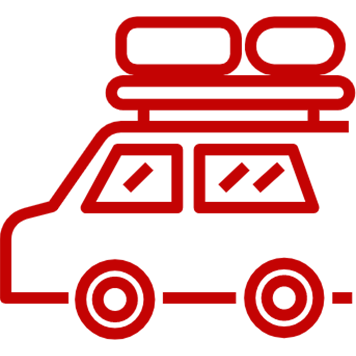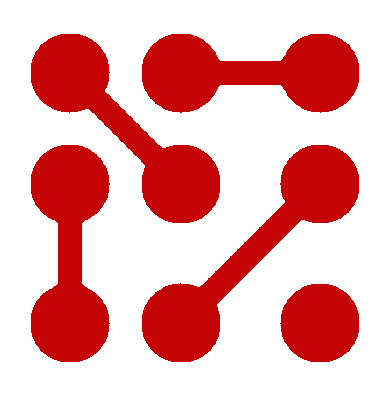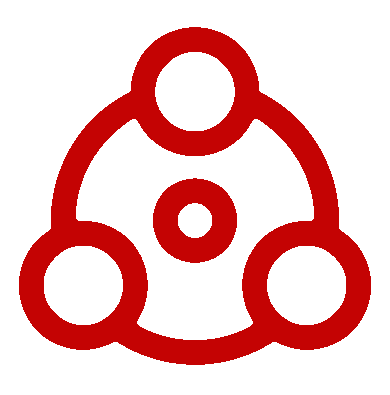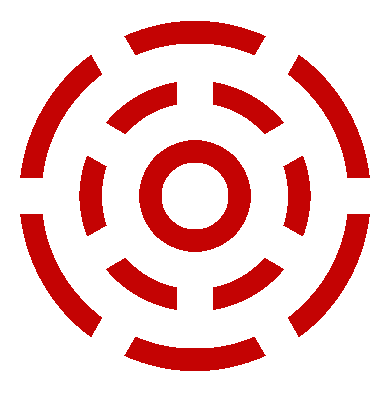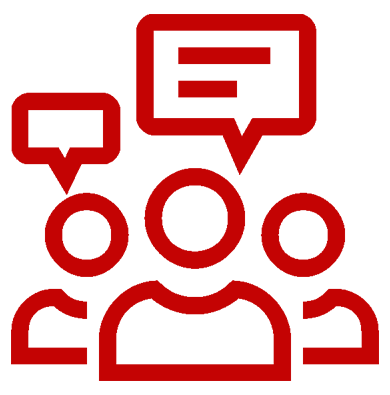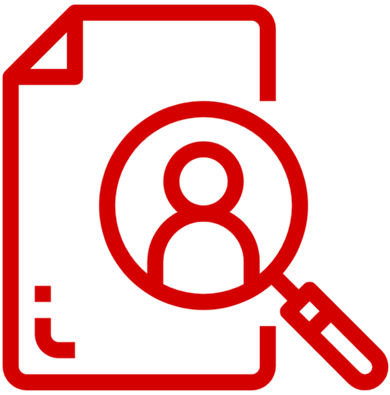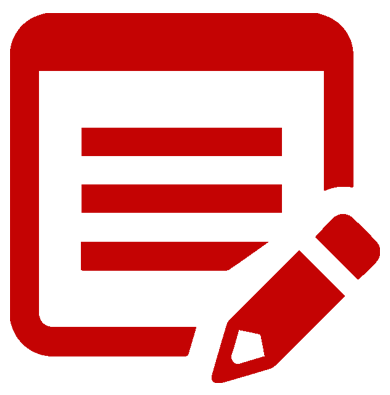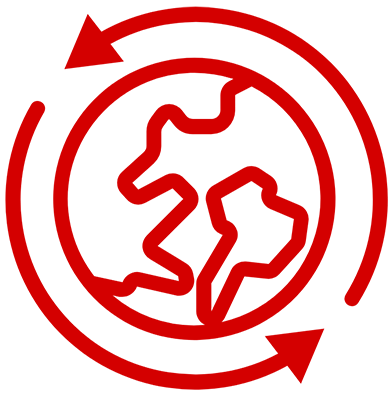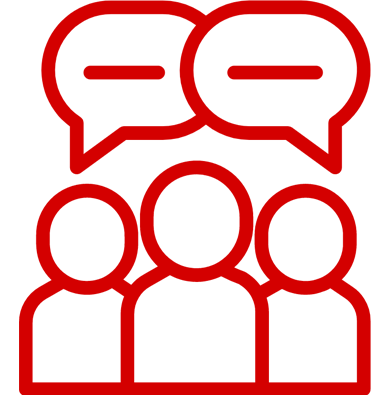Which combination of marketing activities serves you the most conversions and the most revenue? Our brand new Customer Journey Patterns tool will help you answer those questions and more. With the new enhanced tool on your Ingenious Enterprise marketing platform, you will get much more insights on your marketing investments.
What does the Customer Journey Patterns tool do?
The Customer Journey Patterns tool takes all the marketing data that you have gathered throughout a specified timeframe and structures them to show you patterns of recurring customer journeys.
This means you can easily identify the most important winning combinations of channels, specific to their order in the customer journey. Furthermore, you can focus on specific marketing activities and even single partners and their contribution in the customer journey.
Why is the Customer Journey Patterns tool useful for me?
Gain the insights you need to impact your customers effectively
In the new tool, you will be able to view the following information easily from the columns on the table:
- all your customer journey patterns according to the number of conversions they have accumulated,
- the order value they have collected,
- the average number of touchpoints customers have interacted with in this specific pattern,
- the average number of on-page activities as a result of this pattern, and
- a counter for the accumulation of transactions and revenue marking the relevant information for commercial decisions based on this analysis – in other words, how many patterns are covering 80% of your total sales.
When you place your mouse over each element (e.g. channel), you will get additional information, for example, in how many cases this element was the winner of your own attribution model. Additionally, you can learn about the partners inside each of the elements and the frequency of analytical events and further conversions around this touchpoint in the customer journey.
These analytical events and past conversions of the same customer journey pattern can be displayed dynamically for every touchpoint. This helps you to recognize marketing activities, which trigger activity from the potential customer on the website prior to the purchase.
Maximize the relevance of your search results with the new dynamic filter
In this new tool, the dynamic filter enables you to determine how generic or granular the search results should be, so that all relevant patterns of your customer journeys can be found at a glance. For instance, you can search for the customer journey patterns accounting for 80% of your revenue.
To do that, you can:
- Filter
- By selecting the time frame and multiple advertisers
- By viewing customer journeys which contain clicks only or ad impressions only – this might come in handy when analysing the general impact of display ads on your customers’ purchase decision
- By narrowing down the order value to filter the number of results
- By limiting the results to, for example, 80% of your total conversions or order value to leave out customer journey patterns that are less significant
- By selecting specific commercial conversion targets or product categories (e.g. new customer sale or discounted sale for electronics products)
- Aggregate
- By viewing clicks and ad impressions separately or grouped as a touchpoint
- By grouping marketing channels together into channel types: paid, earned and owned activities
- Focus
- By defining the marketing activities (on the right column of the filter) to emphasize on in a 5-level hierarchy. For instance, you can select a specific channel and the report will be reduced to customer journey patterns that contain this channel. Or you can focus on a specific partner to analyse which position this partner has in the customer journey, and how frequent this player assists or wins the conversion.
Regardless of whether you want to do a top-down or granular analysis, the results of the new Customer Journey Patterns reports can be directly applied to the Attribution Manager and the Commission Manager to optimize marketing investments.
With the new Customer Journey Patterns tool, you are in control of your information. So make use of your power, and steer your data into the direction you need and improve your marketing!
Other related articles from our support documentation:
- How to use the customer journey pattern report
https://www.onlinemarketing-support.com/how-to-use-the-customer-journey-pattern-report/