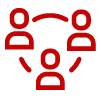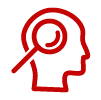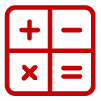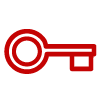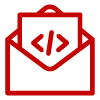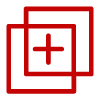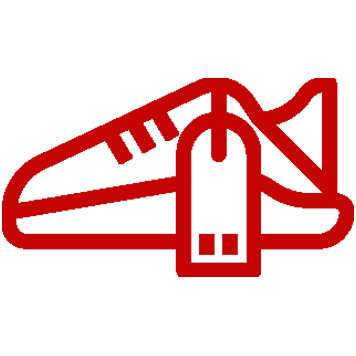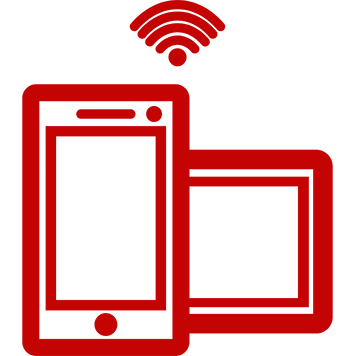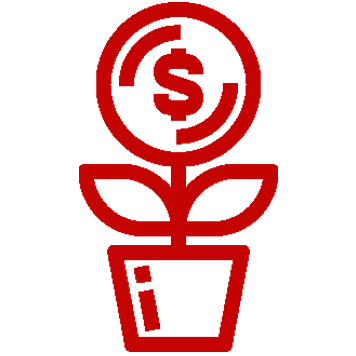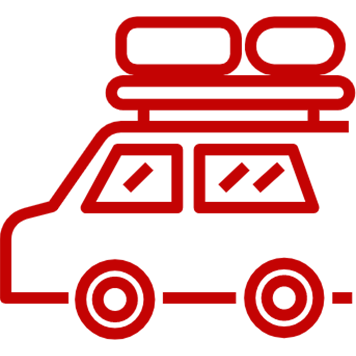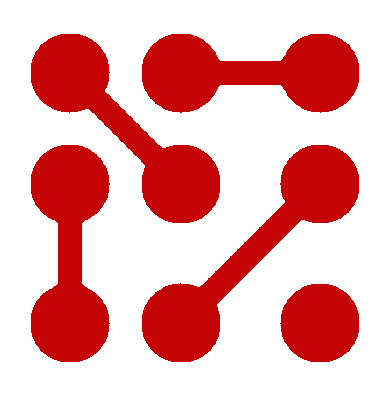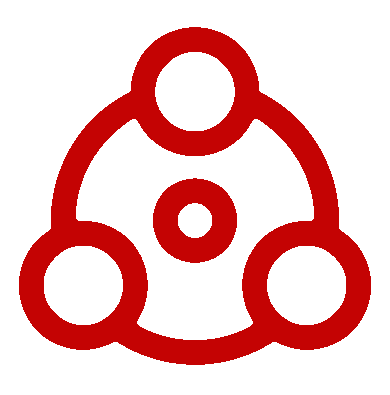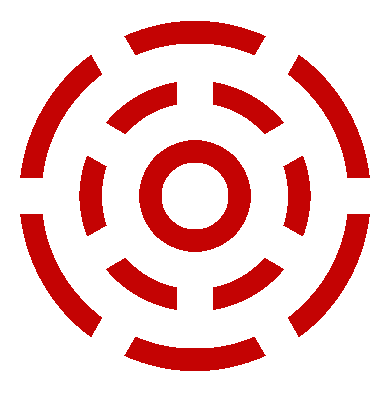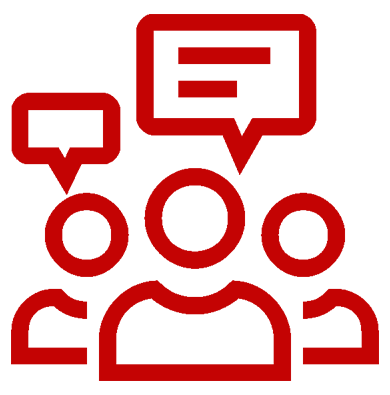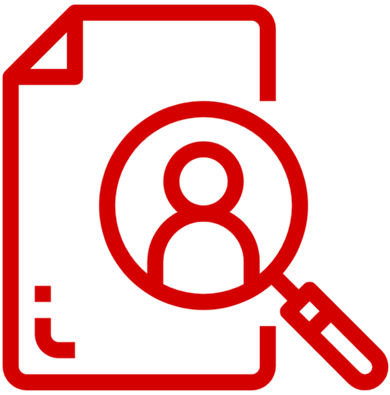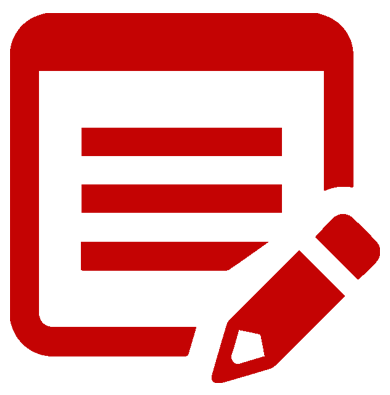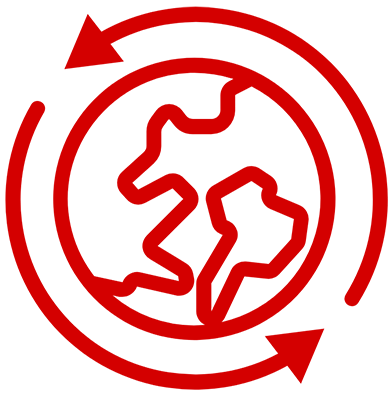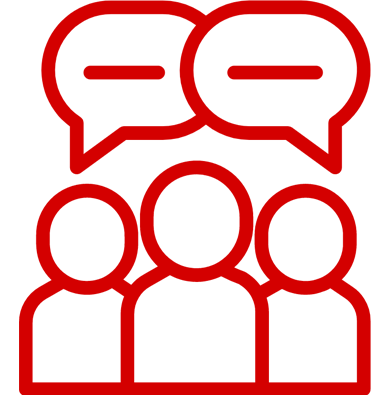You may have heard of the attribution manager through our teasers in our last updates. This month, we are pleased to unveil our attribution manager, which provides marketers with the autonomy and flexibility like no other in the market. It is self-configurable and exclusively available via Ingenious Enterprise platform.
What does the attribution manager do?
The attribution manager provides a three-dimensional view of all your marketing channels, as well as unites the data in a systematic way through the attribution model of your choice – and in real-time. It forms the foundation of your marketing costs, as it informs you of the performance of your marketing investments through yours and your partners’ marketing activities. The attribution manager allows you to rate the data collected from various sources, according to your defined rules and to the level of aggregation you need. For instance, you can sort them generically by channels (e.g. all content partners), by categories (e.g. top voucher partners) or by ad spaces (e.g. website from voucher partner A).
Why is the attribution manager useful?
It allows you to prioritize your marketing activities.
Despite being impacted by multiple touchpoints during the customer journey, customers often click on a brand keyword on the search engine as a final touchpoint before the sale, in order to avoid typing in your website URL. According to the “last touchpoint wins” attribution model most organizations use, the brand keyword would be identified as the winner of the customer journey. As this overvalues your brand keyword and undervalues other influential touchpoints, the attribution manager provides you with the flexibility to prioritize your marketing activities. You can assign lower priority to the brand keyword campaign, so that it can only win when there are no other paid channels involved in the customer journey.
It allows you to prioritize the touchpoint types.
Clicks and ad impressions are relevant for purchase from awareness to decision but are not of the same importance. Today, most customers are overwhelmed with countless ads online and offline, such that an ad impression is often a passive action that occurs with little influence on purchase. A click, however, is a more active and conscious action from the customer, acting out of interest for the product. With the attribution manager, you can prioritize the touchpoint type for every single marketing activity. This means while all ad impressions and clicks are being measured on your Ingenious Enterprise platform, you may choose to reward only the clicks and ad impressions for specific marketing activities.
It allows you to define the attribution time window.
Marketing activities have varying lasting impact on the customers’ purchase decision. For instance, it is unlikely that viewing a banner three days ago will affect my purchase decision today, but clicking on price comparison site three days ago is likely to remain in my consideration set. This period, for which the cookie identifies as a valid and important touchpoint, is the attribution time window (also known as cookie duration). The attribution manager on Ingenious Enterprise enables you to define the attribution time window for ad impressions and clicks for each and every marketing activity.
What does this mean for me and my organization?
The attribution manager provides automated rating and aggregation of all your marketing data, so you can win efficiency in your marketing operations. It executes decisions in real-time and even activates all your marketing partners’ tracking systems. The attribution manager enables you to promote and reward touchpoints that are effective in attracting sales, thereby maximizing sales in the long run.
Interested? Please contact your Ingenious support team for help on activating the attribution manager for your platform.
Other related articles from our support documentation:
- How to use the platform as a tracking switch
https://www.onlinemarketing-support.com/tracking-switch/ - Using attribution models
https://www.onlinemarketing-support.com/using-attribution-models/ - What is progressive attribution?
https://www.onlinemarketing-support.com/what-is-progressive-attribution/