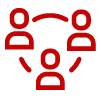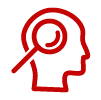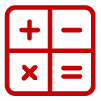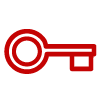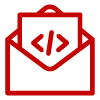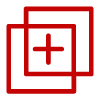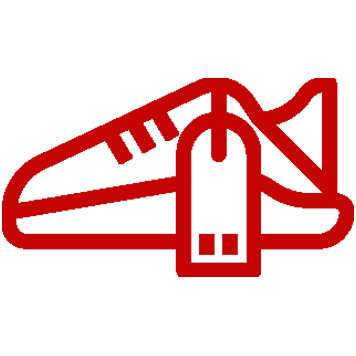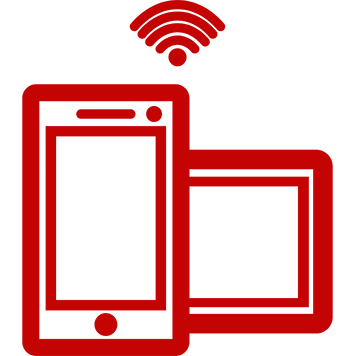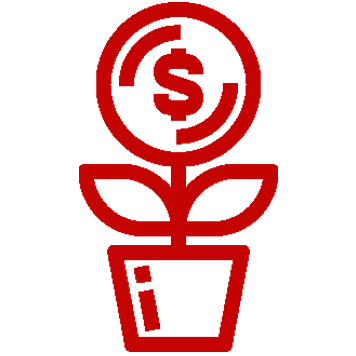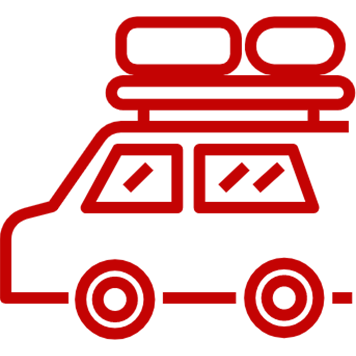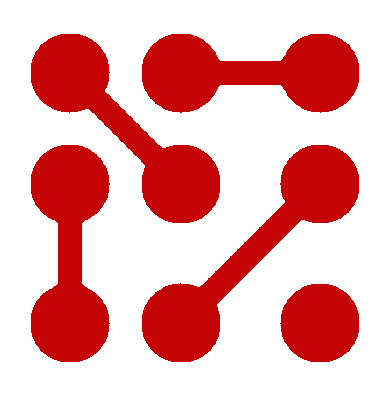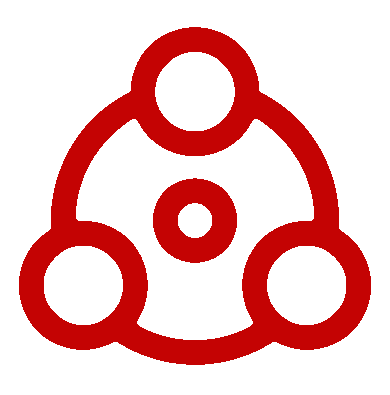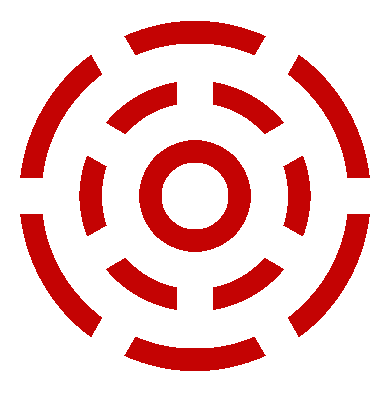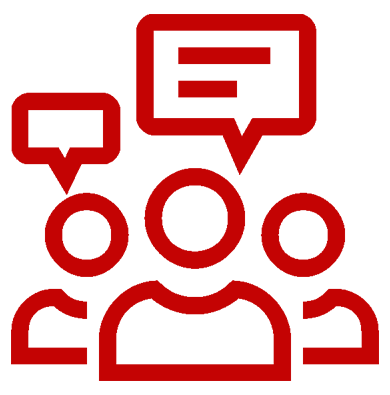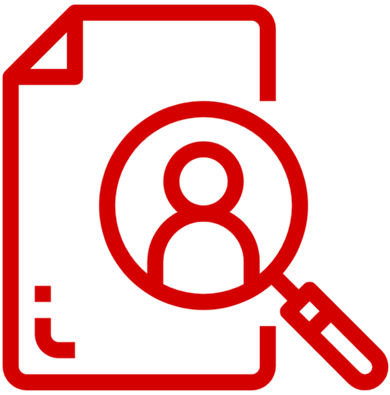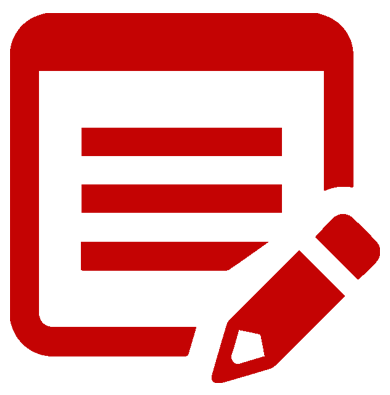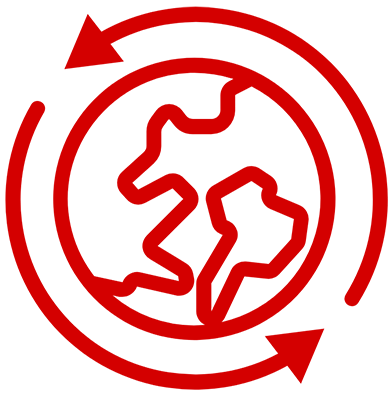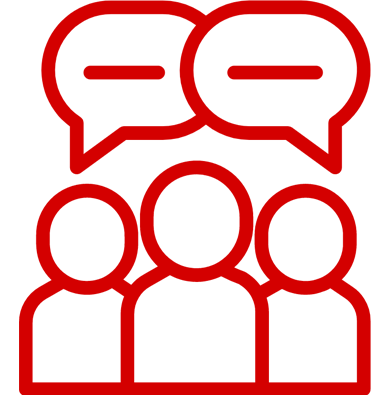Attribution manager (coming late July)
We’re about to hand the power of the tracking settings of your marketing activities and thereby your attribution model over to you!
With our new attribution manager, you will be able to see all your marketing channels at one glance and configure your attribution according to the best way it fits your business. These attribution functions had been available before, solely managed from our backend team, but the power will soon lie in your hands once we are done with our internal beta phase of double and triple testing – after all, any change of these settings will affect the tracking, and therefore your reports and business! (Therefore, when it’s available, platform administrators will need to assign the necessary rights to responsible users before they are be able to edit the settings.)
- Differentiate between ad impression duration and click duration
Benefit: Many marketers do not see viewing and clicking of a banner ad as equally important, simply because it takes more interest and will to click on the ad. Therefore, this attribution manager enables you to differentiate between ad impressions and clicks by touchpoint type so that they can be managed totally independent with regard to time window and attribution priority.
- Determine the importance of channels or ad spaces with weights
Benefit: Should some channels be more important to your business than others, you will be able to drag-and-drop the channels into higher levels. These will then be given greater weight and will take precedence in the determination of winner touchpoints. This means if there is a last-click attribution model in place and a less important channel ends up being the last click leading to the sale, our platform automatically takes the most important channel and attribute it as the winner. Of course this concept is also fundamental in order to develop a multi-attribution model, which will be available soon.
Additionally, each category, sub-category or ad space level would be customisable if necessary. By configuring a different setting such as a different click duration for the sub-category, it automatically splits from the parent category, and you can once again reorder the importance of the sub-category relative to the parent category.
- Filter to see all exceptions of the general rule
Benefit: You may have preset rules for your affiliate network, but you may also have multiple strategic partners that you have placed ahead of the rest. Should you need to see all the exceptions that you have set, you can easily select the filters necessary so you can view all exceptions you have created or even reset them, so they merge into their parent channels in terms of importance.
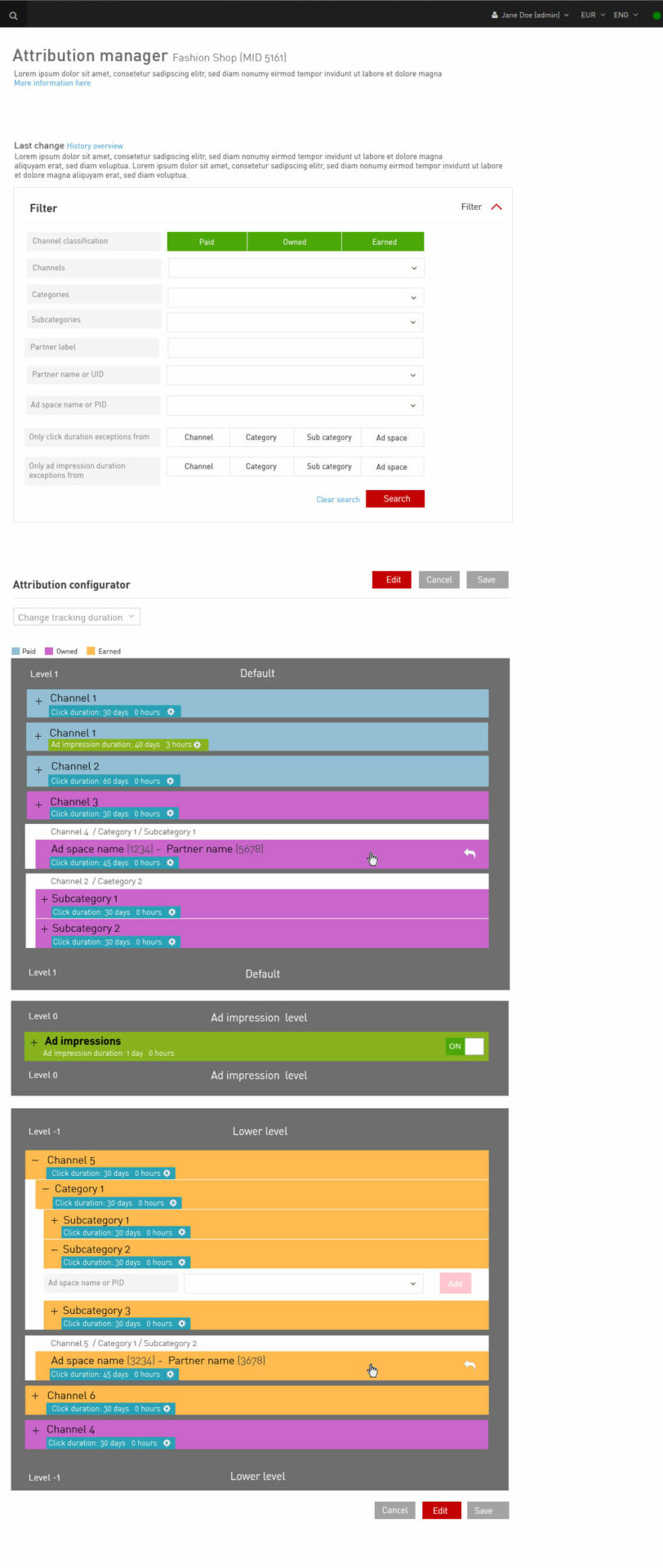
This is a preview of how our attribution manager will look once we make it public and you get access granted to the tool. The top shows you a variety of filters that you may wish to use, especially when you have a long list of channels/categories/sub-categories with varying weights. The bottom shows you the channels within certain weight blocks and their respective impression/click duration to be applied when determining the winning touchpoints.
Security measures for your sensitive data (live)
If you were looking to get a higher security for your data on your Ingenious Enterprise platform, we’ve got the solution for you.
- Customise security level for passwords
Benefit: As a platform administrator, you can determine if the passwords need to be secured and accesses should be locked when there are too many incorrect attempts. Additionally, you can determine when it should expire and how often passwords should be updated for your platform users. This way you ensure that your sensitive business information remain secure!
- Customise magic keys with expiry
Benefit: When connecting the Ingenious Enterprise platform with external systems through APIs, you can set different magic keys with individual expiry dates and access rights. This is particularly useful when you need to share data from the platform with someone external for a limited period of time. This also applies for your partners!
Please note that the configuration of this tool is managed by Ingenious at the moment.