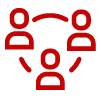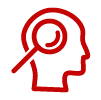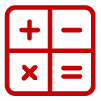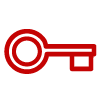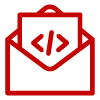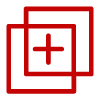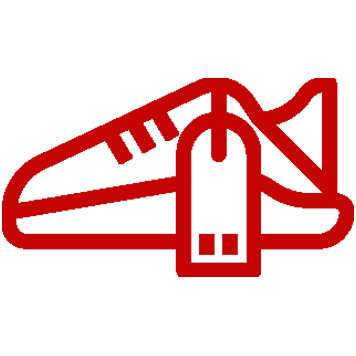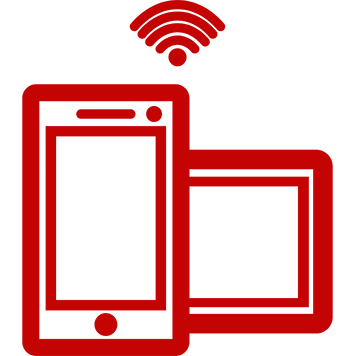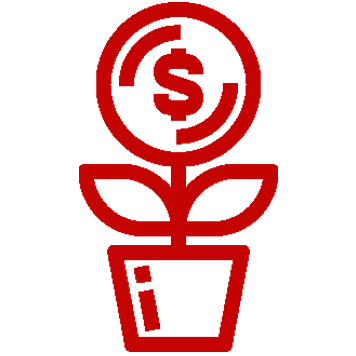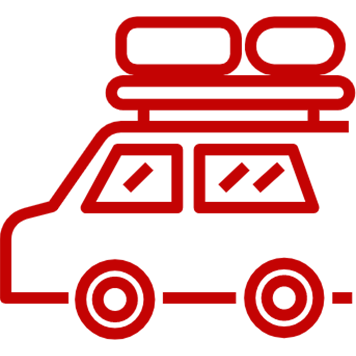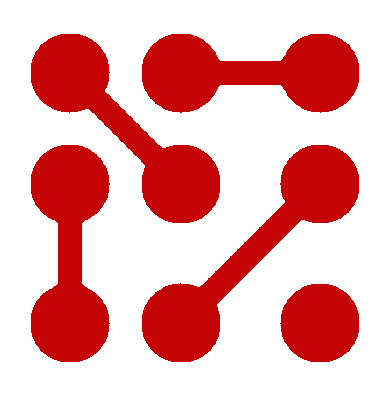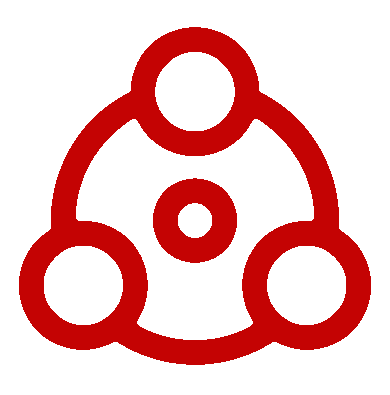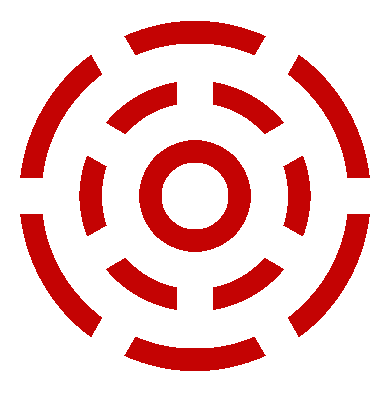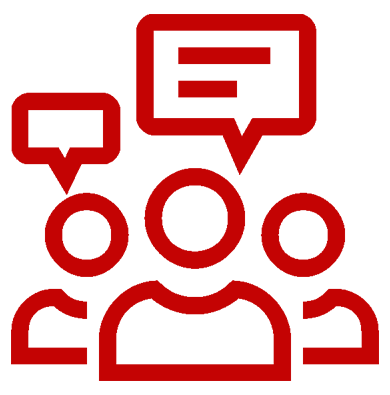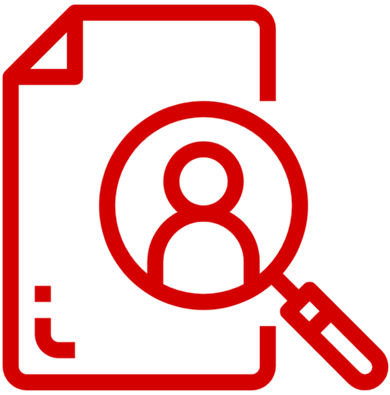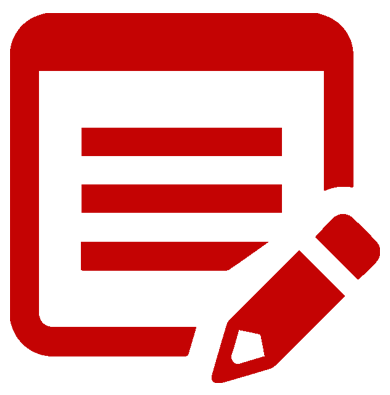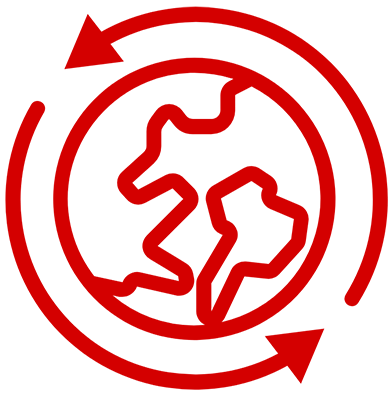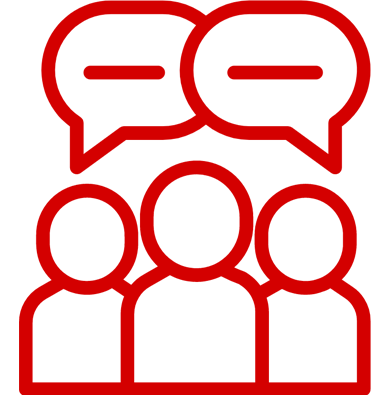We at Ingenious Technologies are constantly seeking ways to streamline your workflows whilst giving you as much power and control over your platform at the same time. With the ongoing redesign of our product, we aim to deliver both despite them being usually conflicting goals. With that in mind, we are proud to announce the redesigned Advertiser Tracking page with a new key functionality within.
Why should the new Advertiser Tracking page interest me?
If you are an advertiser or a platform owner of your marketing platform, the Advertiser Tracking page is key to the setup and automation of your tracking.
We’ve redesigned the Advertiser Tracking page to a cleaner and more modern look and made some efficiency improvements. The new user-friendly layout includes a range of settings you can manage, such as your tracking domains, product data feed, basket freeze, deeplink generator and in-app tracking settings.
Additionally, you are now able to gain power in managing your URL parameters. Within the same page, you can add and manage any additional parameters and macros, so that your additional parameters are placed in the right position in relation to an external parameter you may have (e.g. Google’s external UTM parameter). You are also able to add dynamic macros to your parameters according to your needs.
How does it look now?
This is the overview of the page, which contains all the features it had before, but in a more neatly arranged manner:
At the bottom of the page, you are able to manage macros and add additional parameters.
When you click on “add parameter”, you will be taken to this page where you can define your needs and the position of the parameter in relation to your external parameter.
Other related articles from our support documentation:
- How to define the tracking settings of your advertiser
https://www.onlinemarketing-support.com/how-to-define-the-tracking-settings-of-your-advertiser/ - Defining the advertiser’s properties
https://www.onlinemarketing-support.com/advertisers-properties/ - Additional parameters
https://www.onlinemarketing-support.com/additional-parameters/